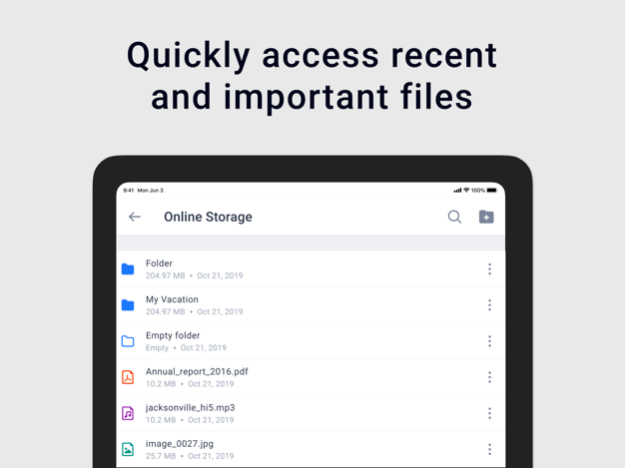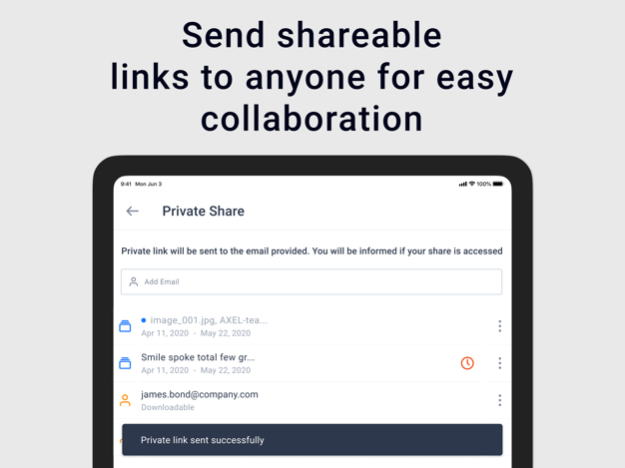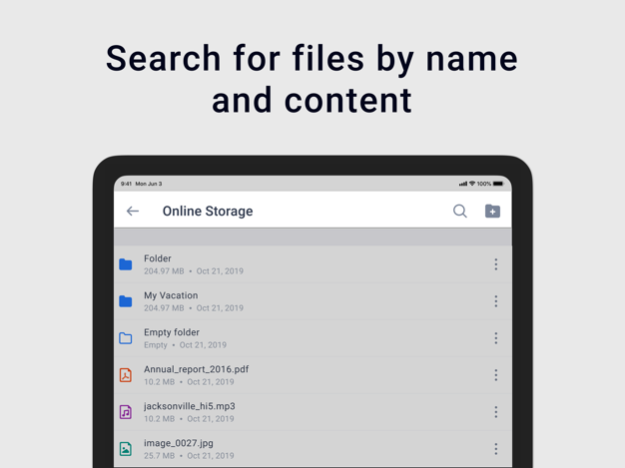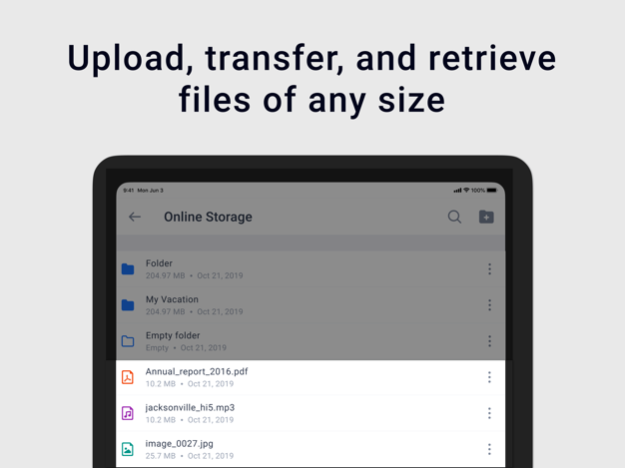AXEL Go 1.63
Continue to app
Free Version
Publisher Description
AXEL Go is a secure file storage, sharing, and retrieving app with industry-leading security and privacy features. Whether you’re using AXEL Go to collaborate with clients and coworkers or to store important documents in your personal life our platform is built to keep your files and your data safe.
With AXEL Go, you can:
· Upload, transfer, and retrieve files of any size in seconds from an intuitive, easy-to-use interface
· Send shareable links to anyone for easy collaboration, even if they don’t have an AXEL account
· Set custom expiration dates and passwords on links to enhance security for your files
· Access your files from anywhere with a connection on desktop or mobile
· Stream video and audio files in-app. AXEL Go allows you to upload files of any type
"A secure way to get confidential documents from ... clients with ease." - Lawyerist
-----------------------------------------------------------------------------
Prioritizing security and simplicity, AXEL Go’s features include:
Secure Fetch: With Secure Fetch, AXEL Go users can request and collect documents from anyone, including those without an account. Files will instantly appear in the share link once they’ve been uploaded, and you can view or download them right away.
Private Share: Never worry about shared links floating around the internet again. With Private Share, only the email addresses you choose can have access to your link. It’s the peace of mind you need when sending sensitive information.
Advance Security: Protect your shares, fetches, and stored files with 2-factor authentication, passphrases, and more! The AXEL Network protects your files with AES 256-bit security, the same encryption algorithm used by the United States government for top secret information.
Sign up today. For individuals, try out the Starter Plan at just $1.99/month with 50GB of storage and limited features. When you’re ready, you can upgrade to the Professional plan at $9.99/month with 500GB of storage to get unlimited access to all of AXEL Go’ features.
For organizations, we recommend the Team plan at $39.99/month with 1 TB of shared storage and 10 Professional users. You can purchase additional Professional seats for $2.00/month.
There’s no risk to try. We’ll start you out with 60-days FREE of a select plan of your choice. On the 61st day, you’ll automatically be enrolled into a recurring payment cycle. You can cancel at any time.
-----------------------------------------------------------------------------
Questions?
Twitter: @AXELUnlimited
Facebook: http://facebook.com/AXELUnlimited
Terms of Use: https://www.axel.org/terms-and-policies
Apr 9, 2024
Version 1.63
* Improved app usability with bug fixes and UI improvements.
About AXEL Go
AXEL Go is a free app for iOS published in the Office Suites & Tools list of apps, part of Business.
The company that develops AXEL Go is DV CONNECT LLC. The latest version released by its developer is 1.63.
To install AXEL Go on your iOS device, just click the green Continue To App button above to start the installation process. The app is listed on our website since 2024-04-09 and was downloaded 0 times. We have already checked if the download link is safe, however for your own protection we recommend that you scan the downloaded app with your antivirus. Your antivirus may detect the AXEL Go as malware if the download link is broken.
How to install AXEL Go on your iOS device:
- Click on the Continue To App button on our website. This will redirect you to the App Store.
- Once the AXEL Go is shown in the iTunes listing of your iOS device, you can start its download and installation. Tap on the GET button to the right of the app to start downloading it.
- If you are not logged-in the iOS appstore app, you'll be prompted for your your Apple ID and/or password.
- After AXEL Go is downloaded, you'll see an INSTALL button to the right. Tap on it to start the actual installation of the iOS app.
- Once installation is finished you can tap on the OPEN button to start it. Its icon will also be added to your device home screen.